If you’ve ever dragged yourself to the gym after a rough night of sleep or a stressful day and thought, “Can I do this?” — Amazfit’s got something new you might want to check out.
Introducing BioCharge Energy, a revolutionary feature that empowers you to understand your body’s energy levels in real time.
No more guesswork, no more waiting for the morning or after a workout. With BioCharge Energy, you’re in control of your energy levels all day, every day.
Real-Time Recovery, Finally
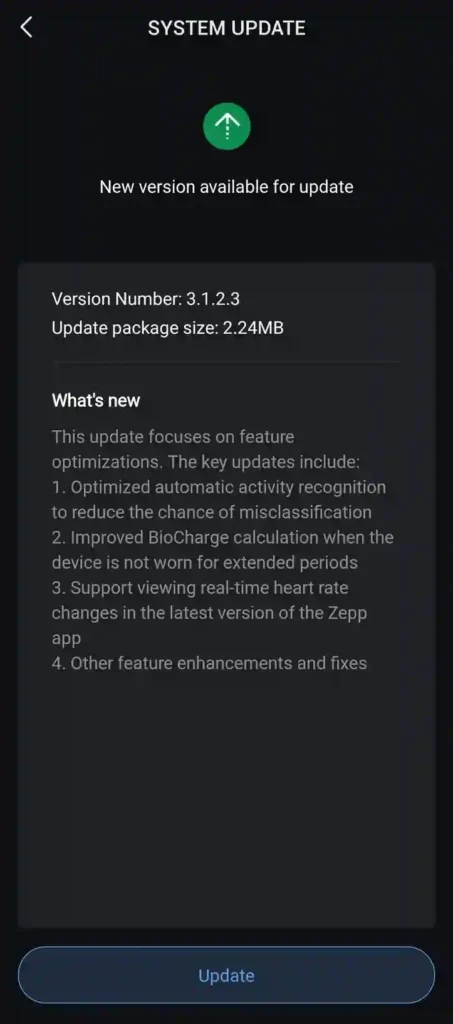
Most wearables give you a “readiness” score first thing in the morning. It’s helpful, sure — but it’s a snapshot, not the whole story.
What if you had a stressful day at work? Or skipped lunch? Or didn’t sleep well the night before last?
BioCharge Energy is not a one-time guess based on a single data point. It’s a comprehensive system that continuously updates based on your sleep, heart rate, HRV, stress, and activity levels.
This live reading of your energy level gives you the confidence to make informed decisions about your training intensity.
It’s only available (for now) on the new Amazfit Helio Strap, which is a high-tech upgrade for serious athletes who want more than just step counts.
Here’s Why It Matters
Let’s say you planned a challenging workout after work. You check your BioCharge, and it’s pretty low.
That’s your cue to scale back — maybe go for short intervals or a recovery run instead of max effort. On the flip side, if your BioCharge is high, that’s green light territory.
This isn’t just about skipping workouts. It’s about making them count — avoiding burnout, injuries, or wasting time training when your body’s not ready.
Use It with the Bigger Picture
Amazfit isn’t saying BioCharge is the one number you need to live by. It’s part of a larger recovery system that also tracks:
- HRV
- Sleep quality
- Resting heart rate
- VO2max
- Training load (short- and long-term)
- Time to full recovery
All of this gives you a more complete picture of how your body’s doing — and what it needs.
Bottom Line
The fitness world is evolving, and we’re realizing that recovery is just as crucial as effort.
BioCharge Energy is a significant step in this direction, providing real-time data that allows you to listen to your body’s needs instead of guessing. It’s a new era of fitness, and you’re part of it.
Amazfit (part of Zepp Health) already sells smartwatches, fitness bands, and now bright rings in over 90 countries.
With the Helio Strap and BioCharge Energy, they’re doubling down on smarter, more personalized fitness.
If you’re someone who trains hard and wants to train smart, BioCharge might be your new secret weapon.
Also See:-

