A Simple Guide for Outdoor Fun
I love being outside—walking in nature, riding my bike, or just exploring new places. But sometimes, I worry about getting lost or not knowing where to go. That’s why I started using an app called Komoot with my T-Rex 3 watch.
Now I can plan my trips before I leave and follow the map on my watch. It’s super helpful and easy once you set it up. In this guide, I’ll show you how to do it step-by-step.
What Is Komoot and Why Use It?
Komoot is an app that helps you find walking, biking, or hiking paths. You can look at trails other people shared or make your own path.
T-Rex 3 is a smart watch made by Amazfit. It tracks your steps, shows your path, and tells you how far you’ve gone.
When you connect Komoot to your watch, you can see your route on your wrist and leave your phone in your bag or pocket.
Step 1: Connect Komoot to the T-Rex 3 (Using the Zepp App)
Before you can send a map to your watch, you need to connect Komoot to your watch through an app called Zepp.
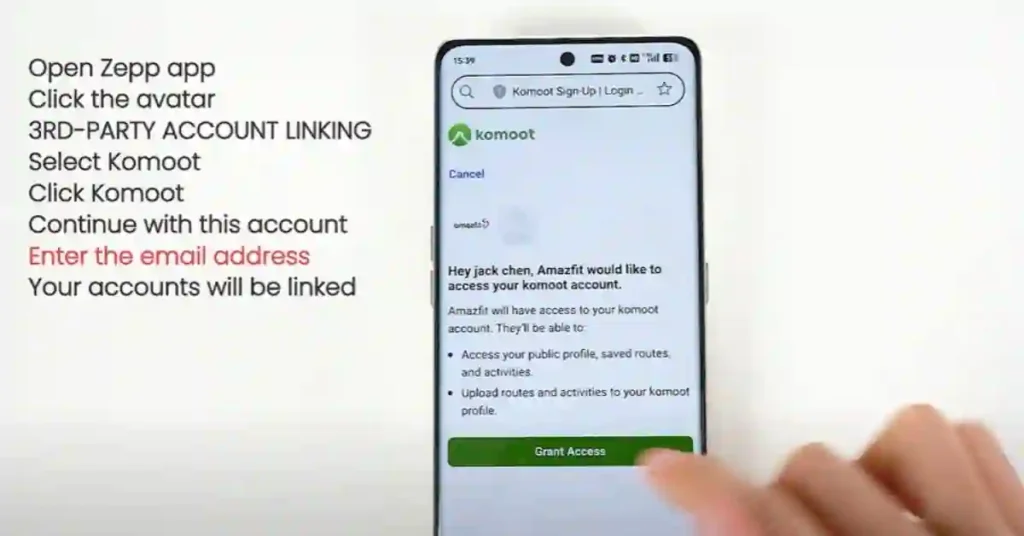
Here’s what to do:
- Download the Komoot app and the Zepp app on your phone.
- Open the Zepp app and go to Profile > Add Accounts > Third-Party Account Linking.
- Tap Komoot.
- Log in using the same email you used for Komoot.
- Tap “Allow” or “OK” to give permission.
Now Komoot and your watch can share routes and maps.
Step 2: Pick a Route or Make Your Own
Option 1: Use a Route from Komoot
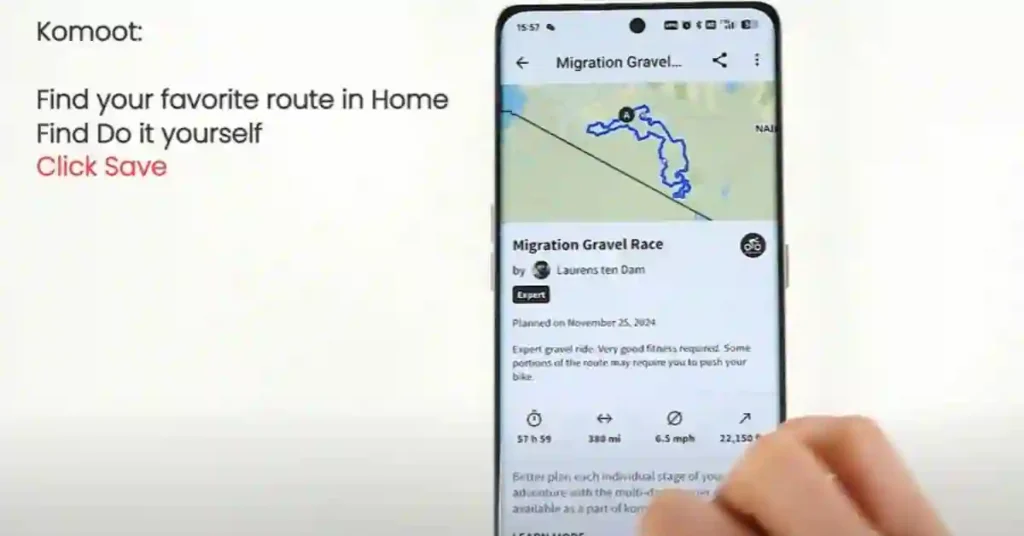
Komoot has lots of ready-made routes that other people created. These are great if you want a quick idea.
- Open Komoot and go to Discover > Featured Routes.
- Pick a route you like and tap Save.
- Open the Zepp app and find the route under your Komoot account.
- Tap to send it to your T-Rex 3.
On your watch, go to Navigation > My Routes to find and follow the map.
Option 2: Make Your Own Route

You can also plan your own path.
- Open Komoot and tap Plan > New Route.
- Choose your starting point and end point.
- Add stops if you want to.
- Tap Save.
- Go to the Zepp app and send the new route to your watch.
Now your own map will show up on your T-Rex 3.
Step 3: Track Your Trip
When you go outside:
- Start the tracking on your watch.
- The watch will record where you go, how far, and how long.
- When you’re done, your watch saves the map.
- It will automatically send it back to Komoot using the Zepp app.
You can open Komoot later to see your walk or bike ride and plan your next one.
Easy Tips That Help
Here are a few tips I’ve learned:
- Use the same email for both apps so they connect.
- Save your route before you leave—some places don’t have signal.
- Check “My Routes” on your watch to make sure the map is there.
- Try both saved routes and your own—it keeps things fun.
- Let the watch do the tracking—you don’t need to do anything extra.
Final Thoughts
Being outside is awesome, but it’s even better when you don’t have to worry about getting lost. Komoot and the T-Rex 3 make it easy to plan your trip, follow your route, and track your steps—all from your watch.
You don’t need to be a tech expert to use it. Once you set it up, it’s really simple. So go ahead—plan something new and explore!
Also See:-
- Amazfit T-Rex 3 Features That Help You Own the Trail
- Rod Farvard Joins Amazfit: A Bold Step Toward Pro-Level Fitness Tech
- New Amazfit T-Rex 3 Update 3.9.4.4: HYROX Mode, Map Zoom & More!
- Amazfit T-Rex 4: 2025 Release Date, Specs & All Rumors
- Amazfit Active 2 Premium Is at Its Lowest Price Ever — Is Now the Right Time to Buy?
- Is the Amazfit T-Rex 3 Ultra Coming? What We Know

