What if you could get a bold, bright screen, AI tools you’ll actually use, accurate maps with built-in GPS, and nearly a week of battery life, all for around 80 dollars?
The Amazfit Bip 6 offers features that make expensive smartwatches seem unnecessary.
This Amazfit Bip 6 Review breaks down why this watch feels like 90 percent of a premium Amazfit watch at a fraction of the cost, and how ongoing updates make it even better over time.
Why the Amazfit Bip 6 Stands Out at Just $80
The headline perks are simple and strong. A huge 1.97 inch AMOLED display, AI assistants you can use online and offline, pro-level GPS tracking with route maps, and a battery that lasts five to six days even with heavy use.
All this sits at an $80 price point, which changes what a budget smartwatch can be.
This is not just a good affordable smartwatch. After testing many smartwatches this year, it is the one that hits the sweet spot of value and features.

You get 90% of premium features from pricier Amazfit devices, without sacrificing what matters: screen quality, fitness tracking, GPS maps, and smart tools that make daily life easy.
Compared to higher-end options like the Amazfit T-Rex 3 Pro and Amazfit Balance 2, the Bip 6 keeps up in the areas most people care about, then surprises you with extras like offline music.
It is the rare entry model that keeps improving through software updates, which makes it feel like a smart buy long after day one.
If you want something built for tougher adventures, check this model: Amazfit T-Rex 3 Pro vs Balance 2: What’s the Real Difference in 2025?
A Display That Steals the Show

Size, Brightness, and Visibility
The New Bip 6 uses a 1.97-inch panel, so you get a big canvas that is easy to read at a glance.
It is an AMOLED display, which means deep blacks, punchy colors, and crisp detail. At up to 2,000 nits of peak brightness, it matches the Amazfit Balance 2, a much more expensive watch, and stays readable in direct sun.
Auto brightness works well too, so it adjusts to your environment and saves power without you thinking about it.
Customization and Appeal
Through the Zepp app, you can pick from an enormous library of watch faces.
Many are information dense, clean, and look fantastic on the Bip 6’s screen.
If you like tight data layouts with heart rate, steps, and weather on a single watch face, you will find plenty of options.
- Pros over competitors: brighter and larger than many budget models
- Real-world use: zero squinting on bright runs or rides
Built Tough for Everyday Use
Budget watches can feel flimsy. The Bip 6 is different. It does not feel fragile, and it holds up well with daily wear.
The creator compared long-term wear to the Amazfit Active 2, which is stainless steel, yet it picked up scratches faster.
The Bip 6 has stood the test of time in daily use, which is what you want from a daily driver.
- Scratch-resistant body that still looks clean
- Comfortable enough for sleep and long workouts
Software That Keeps Evolving
Recent Updates and New Features
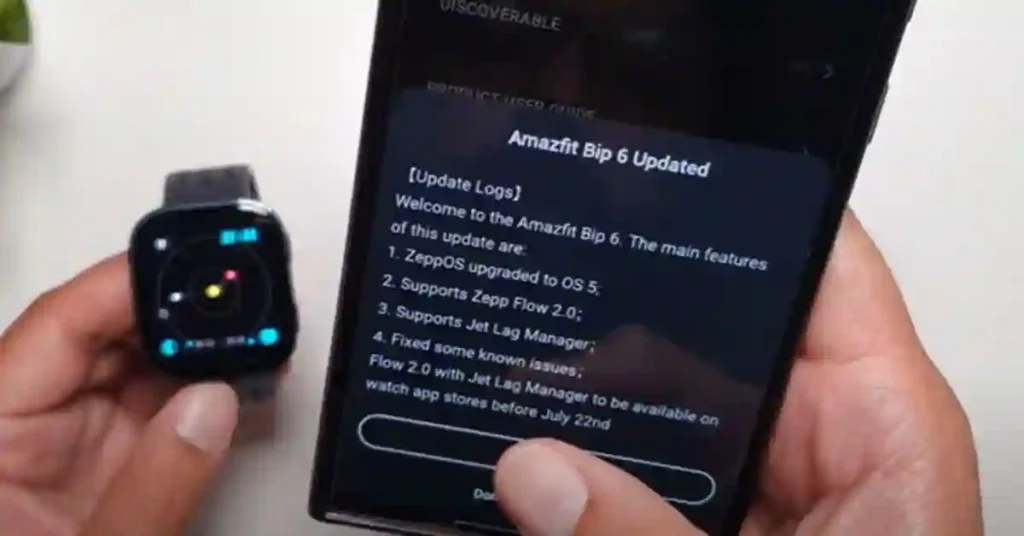
The best part about the Bip 6 is that it keeps getting better. This is rare in the budget space.
Zepp OS 5 brought a meaningful upgrade with tools and tweaks that actually improve your day-to-day.
- Zepp OS 5: Added a jet lag manager that helps you time light exposure and sleep while traveling
- Running metrics: Added advanced metric support like vertical oscillation and ground contact time
- On watch tools: Screenshots on the watch, plus optimized workout controls like wrist raise unlock and reminders for jump rope mode.
These updates make the Bip 6 feel current, not stuck. That commitment to growth sets it apart from other cheap watches, where what you buy is what you are stuck with.
For more on changes and fixes, see this walkthrough: Bip 6 Firmware Update Resolves Major Issue.
Built-in AI Assistants
You get two AI helpers. First, Zepp Flow, which is an OpenAI-powered assistant that can set reminders, answer simple queries, and help reply to messages.
Second, there is an offline voice assistant for hands-free control of standard features. It is dependable when you are not near your phone and adds real everyday value.
- An AI assistant on the wrist for quick tasks
- Offline control when you are out without data
Fitness Tracking That Competes with the Pros
GPS and Navigation Power
The Bip 6 has built-in GPS with support for five satellite systems. That gives clean GPS lines and a stable GPS signal for runs and rides in the city or on trails.

You can load GPX files and maps through the Zepp app, then follow your route on the watch. Getting GPS maps at this price is rare, and it feels like a premium perk.
You can also save offline maps to the watch for supported routes, then go phone-free. For planning or repeat routes, this is a win.
Health Monitoring and Workouts
This fitness watch shines as a fitness tracker too. One tap reads heart rate, blood oxygen, stress, and breathing rate at once. It supports over 140 exercise types.
The watch offers 140-plus workout modes, and it can auto-detect everyday activities. You can also create custom training plans in the app for runs or strength training.

In real use, the fitness tracking is strong. Compared to high-end models like Galaxy Watch Ultra or Galaxy Watch Classic, the Bip 6 keeps up well for heart rate data, sleep tracking, and steps.
This is a running smartwatch that does not feel like a toy.
- Vs. Galaxy Watches: matches for heart rate monitor and sleep estimates in most workouts
- Unique edge: accurate GPS tracking with on-wrist route viewing at a budget price
Entering the Zepp Ecosystem
App Store and Customization

Connecting the watch to the Zepp app unlocks the Zepp App Store. You will find practical tools and third-party options, including apps that tie in with music services like Spotify for basic control as well as Bluetooth call functionality.
There is also a massive catalog of free and paid watch faces. On a bright screen like this, many designs look better than on Wear OS.
- App Store with valid add-ons
- Deep watch face library for a unique look
Music and Connectivity Features
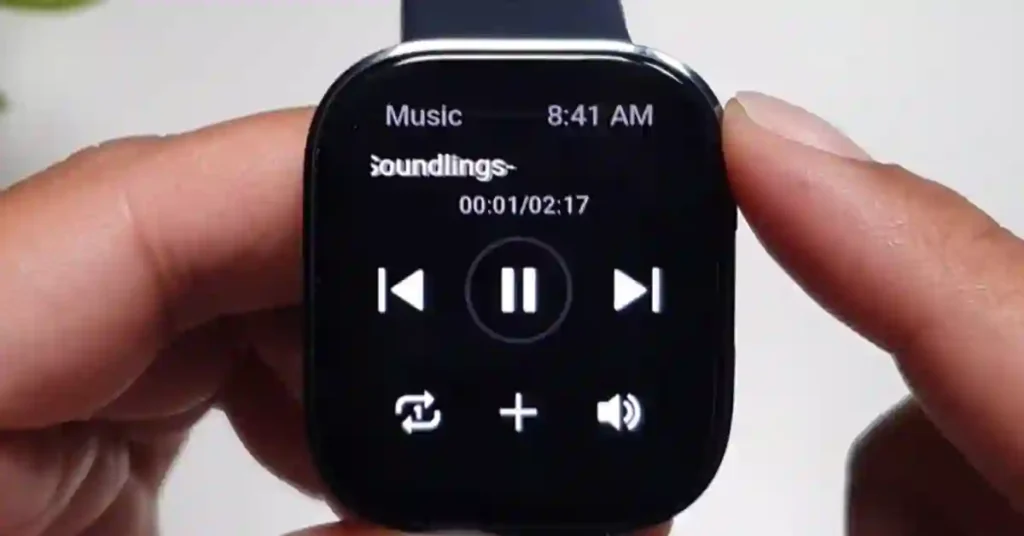
One of the most surprising extras is offline music storage. You can download tracks directly to the watch, pair Bluetooth earbuds, and run without your phone. For people who want simple, phone-free workouts, this is huge.
- Pair the watch with Bluetooth headphones, leave the phone at home
- Smooth playback during steady or interval sport modes
Battery Life That Changes the Game
The Bip 6 packs a 340 mAh electric battery. The claim is up to 14 days long battery life of typical use.

With always-on screen, 24/7 health tracking, workouts, and sleep logging, heavy users report five to six days between charges.
That lines up with the brand’s heavy use claim of six days. After a week of wearing a watch that needs power every night, this kind of extended battery life feels like freedom.
Charging is simple. The magnetic USB-C puck snaps on, and you can use the same cable as your phone. If you travel light, this is a nice touch.
- Light use: up to 14-day battery
- Heavy use: five to six days
- Once-a-week charging feels normal fast, and you may never go back to daily charges
If you want to stretch it even more, the battery saver mode can add extra days by trimming background tasks.
Want to make it last even longer? Check out our guide:- How to Boost Amazfit Battery Life: 7 Simple Settings That Work
Real World Accuracy and Daily Comfort
Tracking accuracy does not mean much if the watch is a pain to wear. The Bip 6 keeps a low profile, and the fit works for day, workouts, and sleep.
The always-on display is readable without looking flashy. Notifications are quick and reliable, and you can use Zepp Flow to help reply when needed.
Sleep logging is proper too. It captures sleep heart rate trends and helps you connect habits to recovery.
If you like simple readouts, the sleep tracker and sleep monitor insights are easy to follow without sifting through charts.

In training, Bip 6’s combination of GPS, on-wrist maps, and rich workout modes helps you keep focus. For runners training for a marathon or athletes building base strength, it does the job without fuss.
It also fits mixed sessions like circuits, rowing, or a Hyrox-style day that mixes runs and functional moves.
If your next Hyrox race is on the calendar, the data you get here is plenty to guide pacing and recovery.
Durability, Design, and Comfort Notes
Every day wear matters. The Bip 6 is comfortable for long sessions, and it is made for active lives.
While the video focuses more on scratch resistance than water ratings, Amazfit’s lineup often lands at 5 ATM with solid water-resistance.

If you plan to swim or shower with it, confirm the rating for your region, then pick a strap that suits your routine. Many users stick with a silicone strap or black sport band for comfort and easy cleaning.
If you are comparing sizes and styles across the lineup, you will see other models like Amazfit GTS, and Amazfit Bip 5, along with Amazfit Active 2.

The Bip 6 focuses on a bright screen and strong features, not just fashion specs like 46mm cases.
It feels balanced on most wrists. If you prefer a mini smart watch, this one is larger than that, helped by the 1.97-inch screen. The size choice helps make the Bip 6 easy to read in motion.
If you want a direct competitor snapshot, check this face-off: Bip 6 vs Amazfit Active 2: which offers better smart features?
Feature Snapshot
| Feature | What Stands Out |
|---|---|
| Display | 1.97-inch AMOLED display up to 2,000 nits; sharp and bright outdoors |
| GPS and Maps | Built-in GPS, 5 satellite systems, GPX loading, on-wrist offline maps |
| Health and Fitness | One-tap vitals, accurate heart-rate tracking, 140+ sport/workout modes |
| AI and Voice | Zepp Flow for smart replies/tasks, offline voice control |
| Battery | Up to 14 days light use; 5–6 days heavy use |
| Music | Offline storage; works with Bluetooth headphones |
| Ecosystem | Zepp app support, app store, large watch face library |
| Charging | Magnetic USB-C puck; compact and easy to pack |
Accuracy Compared to Premium Watches
In testing, the Bip 6 held its own against high-end models like Watch Ultra class wearables and established brands like Apple Inc.
The reviewer saw trustworthy heart rate readings and sleep results that looked close to flagship models, including the Apple Watch and Galaxy series.
If you care about clean data and consistency, this watch can deliver without burning your budget.
Is it a complete Apple Watch Series replacement for iPhone users? If you live inside Apple’s services, probably not.
If what you need is a reliable fitness activity tracker with innovative features, advanced health technology, notification support, personalized ai Coaching, and strong training tools, the Bip 6 by Amazfit is more than enough.
It also pairs with both Android (operating system) and iOS, which covers most smart devices.
Why Choose the Amazfit Bip 6?
The value story is simple. You are getting a bright and durable screen, evolving software, serious GPS, offline music, and a battery that goes the distance.
The Bip 6 delivers about 90 percent of what the high-end pixel watch offers, for a tiny slice of the price.
- Display: bright, large, and clear in any light
- Fitness: accurate health and fitness data with advanced metric options
- Battery: reliable stretch into weeks of battery life with lighter use
You can check live pricing and availability here: See Amazfit Bip 6 on Amazon.
Final Verdict
Bip 6 is the rare fitness tracker watch that feels premium where it counts and affordable where it can.
If you want a solid fitness tracker that empowers users to stay active, has transparent screens, innovative tools, and reliable performance, this is it.
You can go phone-free with music, navigate with wrist maps, and get consistent training data without fuss.
If you are shopping for a budget smart watch for men or women who want a simple, effective tool, you will likely find the Bip 6 to be a safer bet than many pricier models.
Bip 6 also benefits from ongoing updates, so it does not feel dated. For most people, the smart move is simple: pick the New Bip 6 smart watch and enjoy the value.
Ready to explore more options? Check out our full guide: 7 Best Amazfit Watches in 2025: Buyer’s Guide & Reviews
How does it stack up against similar models and features?
Browse more comparisons and updates on the channel. Have questions about settings, notification handling, or pairing? Drop them below.
The short version is this: the Amazfit Bip 6 smartwatch is a budget pick that feels like more, and that is the kind of Best Budget Smartwatch decision you can feel good about.
If you are ready to buy, check the current price and colors. See Amazfit Bip 6 on Amazon.
Conclusion
The Bip 6 nails the basics, then adds features you usually pay a lot more for. Clear display, strong GPS tracking, offline music, a growing app store, and practical AI smart features make daily use easy.
The battery reaches up to 14 days in lighter use and holds steady at five to six days with the always-on display and training.
If you want value without compromise, the Amazfit Bip 6 Review points to one answer: the Amazfit watch that gives you the most for your money.
Thanks for reading, and if this helped, share it with someone looking for a new daily smartwatch.
Don’t miss out — check the latest Amazfit Bip 6 price on Amazon and grab it while it’s hot.
Pro tip: Prices often dip below $80 during big sales events, so it’s worth keeping an eye out for the next deal. 👉 Shop Amazfit Bip 6 on Amazon Now →
Explore More on Smartwatch Sphere

