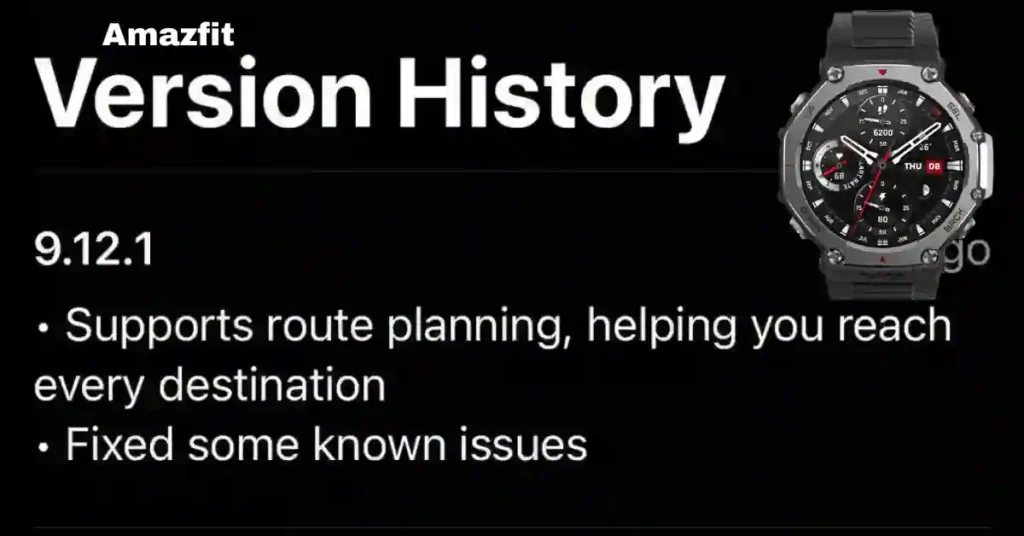Zepp Health has quietly rolled out a new feature for its iOS app — route planning and syncing for Amazfit watches.
With the latest version 9.12.1 of the Zepp Health app, you can now create custom running, cycling, or hiking routes and send them straight to your wrist.
Key Takeaways: Amazfit Route Planning in Zepp Health App
- New Feature: Create and sync custom routes directly in the Zepp Health iOS app (v9.12.1).
- Live Metrics: See distance, elevation gain, and descent while planning.
- Easy Sync: Send routes straight to your Amazfit watch with offline map data.
- Limitations: Currently iOS-only and focused on road use, not trails.
- What’s Next: Likely part of Zepp Health’s upcoming September 5 launch event.
🔥 Don’t Miss This::- Top 9 Amazfit Smartwatches of 2025: Honest Reviews & Real-Life Comparisons
How it Works
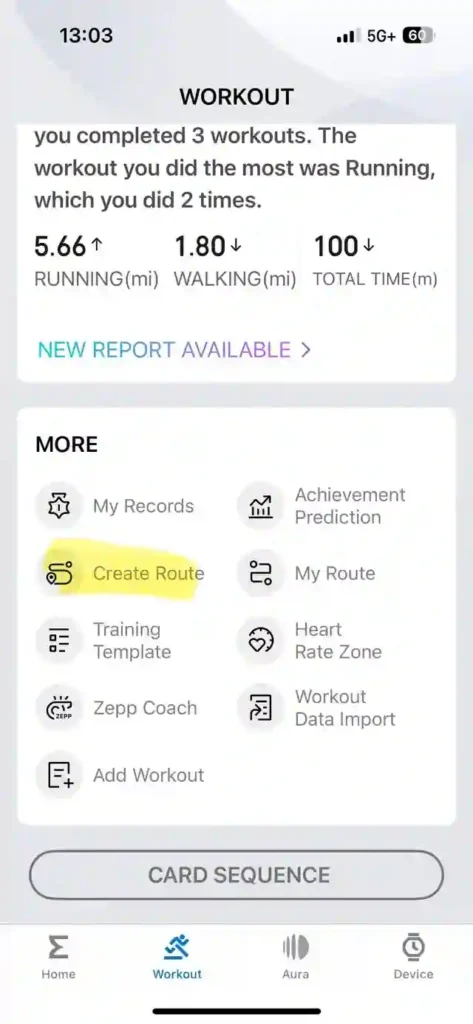
You’ll find the new “Create Route” button in the workout section of the app. From there, you can tap along roads or trails on an interactive map to build your route.
The app calculates total distance, elevation gain, and descent in real time, so you’ll know exactly what’s waiting for you out there.
A neat bonus: you also get an elevation profile, which means no more nasty uphill surprises mid-run.
It’s a minor feature, but it suggests that Zepp Health may later integrate it with training metrics like PAI, VO₂ Max, or workout load.
Sending Routes to Your Watch
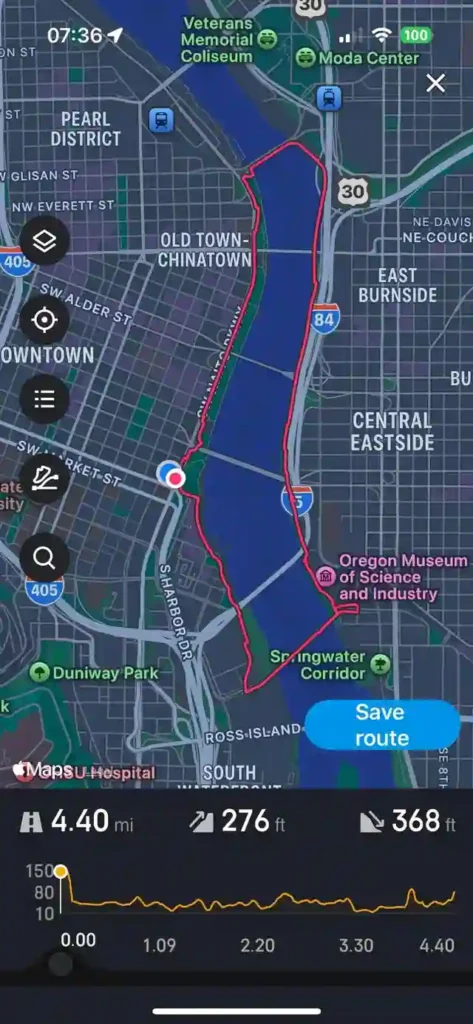
Once your route is ready, a “Send to device” option appears. The app automatically downloads the required map data for offline use, so you can follow your route on your Amazfit watch without needing your phone. Simple, quick, and reliable.
This is especially handy since Amazfit already supports GPX route imports — but this new feature removes the friction of using third-party tools.
Limitations (For Now)
Currently, the feature is available only on iOS. Android users will need to wait, as version 9.12.1 has only confirmed the rollout on Apple devices.
It also appears that Zepp Health is starting with road use, so if you’re a hardcore trail runner or mountaineer, you may find it somewhat limited. That said, this is just the beginning.
Zepp Health is hosting a launch event on September 5th, which may lay the groundwork for larger navigation upgrades.
Why It Matters
Until now, syncing routes to Amazfit watches has required extra steps, such as downloading GPX files and importing them.
Now, it’s all in one place inside the Zepp Health app. For everyday runners, cyclists, or walkers, this makes planning and following routes much easier.
If you own an Amazfit watch, this update is worth checking out. Even if it’s fundamental right now, it lays the foundation for more innovative training and better outdoor adventures down the line.
source Reddit
Before You Go, Check Out:-