If you own an Amazfit Bip 6, chances are you’ve been waiting for this moment: the Zepp OS 5 update has officially landed. Like many users, I was genuinely excited.
A significant software update usually means better visuals, smoother performance, and cool new features to play with.
But after living with the update for a bit, I’ve got some thoughts—and if you’re wondering whether it’s worth hitting that update button, this post is for you.
Let’s break Amazfit Bip 6 Zepp OS 5 Update’s all down: what’s new, what’s still missing, and who this update is really for.
What’s in the Zepp OS 5 Update for Bip 6?
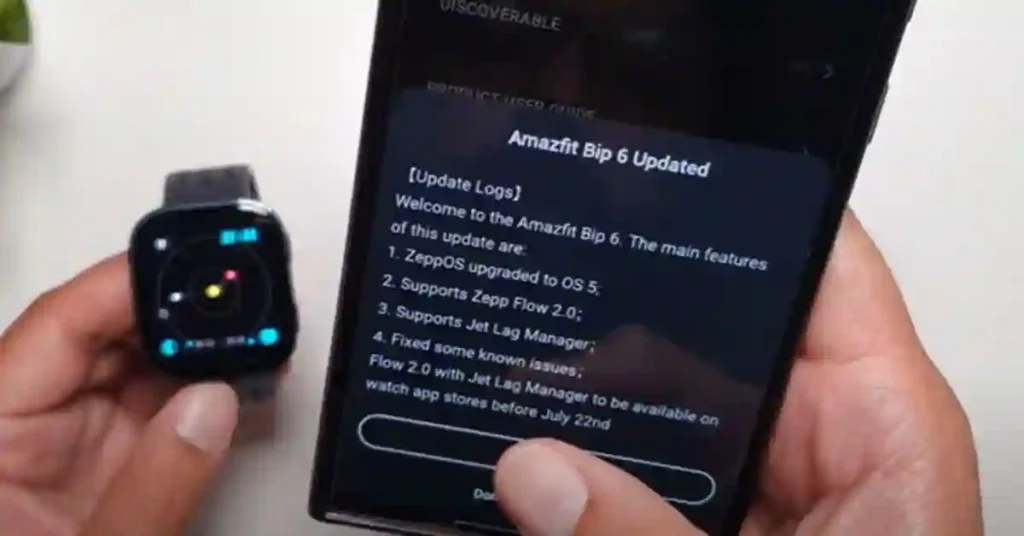
So, the update arrives as version 3.2.2.10.1, and on paper, it sounds like a significant step up.
Alright, real talk—Zepp OS 5 is here on the Bip 6, but if you were expecting a significant, exciting overhaul… this ain’t it.
What Most of Us Were Hoping For
We had our fingers crossed for something fresh:
- A clean, new look
- Smoother animations and a more polished feel
- Some innovative new tools and features
- A clear upgrade from Zepp OS 4.5
What We Got
- Zepflow 2.0… technically, yes—but it works and looks pretty much the same
- A new Jet Lag Manager app, which is helpful if you travel
- A few bug fixes and a few under-the-hood improvements
- But visually? Almost nothing changed
It’s not a bad update, but it doesn’t feel like the big leap forward we were all hoping for. More like a quiet tune-up than a complete refresh.
Zepflow 2.0: Is It Really New?
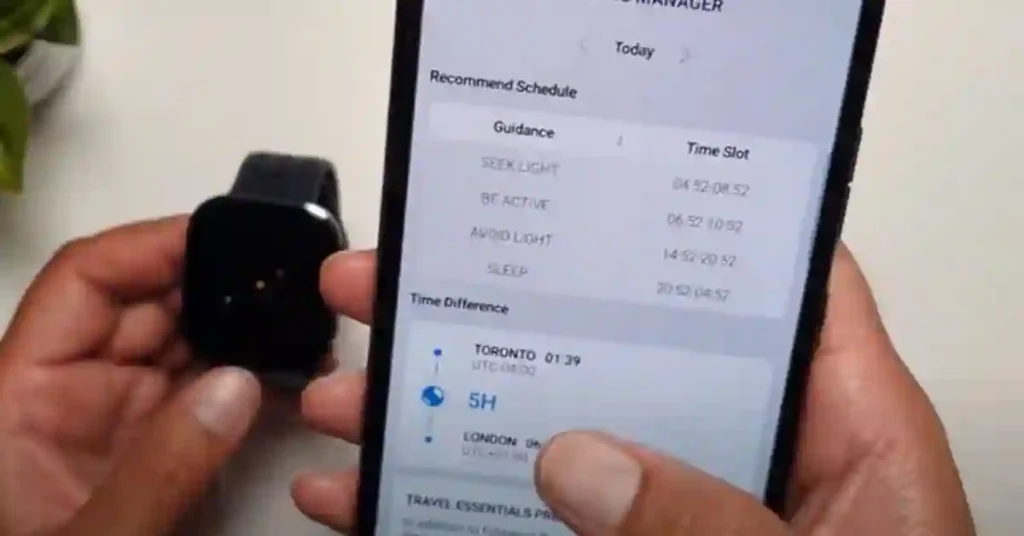
This one’s tricky.
Zepflow is Amazfit’s voice assistant—kind of like Alexa or Siri, but for your watch. With the Zepp OS 5 update, it’s now supposed to be version 2.0.
That sounds exciting, right?
Well… if you’re using it on the Bip 6, you might not notice much difference.
What’s Changed (and What Hasn’t):
- You still activate Zepflow by long-pressing the side button.
- There’s no flashy animation, no glowing border, no obvious cue that says “Hey, Zepflow 2.0 is here!”
- The assistant still listens and responds, but the experience is almost identical to the older version.
Now, if you’ve seen Zepflow on other Amazfit watches like the Amazfit Balance or the Amazfit Active 2 Square, it’s a different story.
On those watches, Zepflow pops up with a beautiful glowing ring around the display, just like Siri. It feels alive and polished.
On the Bip 6? Not yet.
👉 Amazfit says all Zepflow 2.0 features will be active by July 22, so fingers crossed we’ll get those visuals in a minor update soon.
Jet Lag Manager: The Real Star of the Update

Here’s where things get interesting.
The one standout feature in Zepp OS 5 for Bip 6 users is the Jet Lag Manager, and if you travel, this might be a game-changer, offering a new level of convenience and comfort for your journeys.
What It Does:
Jet Lag Manager helps you adjust to new time zones by suggesting when to:
- Avoid light
- Be active
- Get light exposure
- Go to sleep
All based on your flight details.
How to Use It:
- Update your watch to Zepp OS 5.
- Open the Zepp app on your phone.
- Select your Bip 6, then scroll down to find Jet Lag Manager.
- Enter your travel info: departure city, destination, date, and time.
Your watch and phone will then guide you, step-by-step, to prep your body clock for the time difference.
What’s cool is that the watch version of the app also shows you:
- The number of days before your trip
- Time zones for both home and destination
- Easy-to-follow recommendations with color codes
- And yes—it even sends you reminders as your trip approaches.
For frequent flyers or anyone planning a vacation abroad (especially considering the time difference from New Delhi!), This is useful.
The Jet Lag Manager is a practical addition that can significantly enhance your travel experience, and it’s kind of neat that it’s exclusive to the Bip 6 (at least for now).
Zepp OS 5 vs Zepp OS 4.5: What’s Different?
If you were hoping Zepp OS 5 would change how your Bip 6 looks or feels… well, prepare to be underwhelmed.
What’s Still the Same
- Quick settings look exactly like before
- Menus and icons haven’t changed
- No new watch faces came with the update
- No noticeable change in performance or animations
- Font size options? Still missing
Basically, it feels like the same watch, just with a couple of new tools thrown in.
That’s not necessarily a bad thing—if you already liked the Bip 6 interface, nothing will confuse you. But if you were hoping for a makeover, it’s not here yet.
So, Should You Update?
Here’s the million-dollar question: Is it worth updating your Bip 6 to Zepp OS 5 right now?
Let’s break it down by type of user:
| If You Are… | My Honest Advice |
|---|---|
| A frequent traveler | ✅ Yes – Jet Lag Manager is a nice bonus |
| Curious and like new features | ✅ Yes – Staying current is good |
| Hoping for a big visual upgrade | ❌ Wait – It’s not here yet |
| A voice assistant enthusiast | ⏳ Wait – Zepflow 2.0 still looks the same |
There’s no harm in updating, and it’s probably worth it just for Jet Lag Manager. But if your main interest is a fresh UI or next-level animations, you might want to hold off a bit longer and see if Amazfit delivers those promised improvements.
Q: Is Zepp OS 5 a big update for Bip 6?
Not really. It adds Jet Lag Manager and Zepflow 2.0 (sort of), but most of the interface stays the same.
Q: How do I activate Jet Lag Manager?
After updating, open the Zepp app, tap your Bip 6, and look for Jet Lag Manager. Add your trip details and you’re good to go.
Q: Will Zepflow 2.0 look different on Bip 6 in the future?
Hopefully. Amazfit says full Zepflow 2.0 visuals should arrive by July 22. Right now, the visual upgrade is missing.
Final Thoughts: A Small Step, Not a Leap
To sum it up, Zepp OS 5 on the Amazfit Bip 6 is a step in the right direction, but it’s not the massive upgrade we were hoping for.
The Jet Lag Manager is genuinely helpful and works well right out of the box. Zepflow 2.0? It’s a work in progress. The rest of the system… pretty much feels like the last version.
So if you’re someone who just wants their watch to “work better,” go ahead and update. If you’re waiting for a slick new design or some wow factor, you might want to sit tight and see what future updates bring.
Either way, the Bip 6 is still a solid little smartwatch—and it’s nice to see Amazfit keeping it in the loop with new tools and support.
Also See:-
- Amazfit Bip 6 Guide: How This $79 Smartwatch Packs a Punch
- I Just Updated My Amazfit Balance 2 to v3.16.0.3—Here’s What’s New
- New Amazfit T-Rex 3 Update 3.9.4.4: HYROX Mode, Map Zoom & More!
- Amazfit PAI Score Explained: Your Beginner’s Guide to Health
- Amazfit Battery Life: Top 7 Settings for Days More Power
- I Tested Amazfit Active 2 Update 6.1.20.3: Strength Tracking FIXED!
- Derrick Henry Joins Amazfit: Why T-Rex 3 is His Smartwatch
- Your Amazfit Bip 6 Has Secrets: 9 Features I Wish I Knew Sooner

