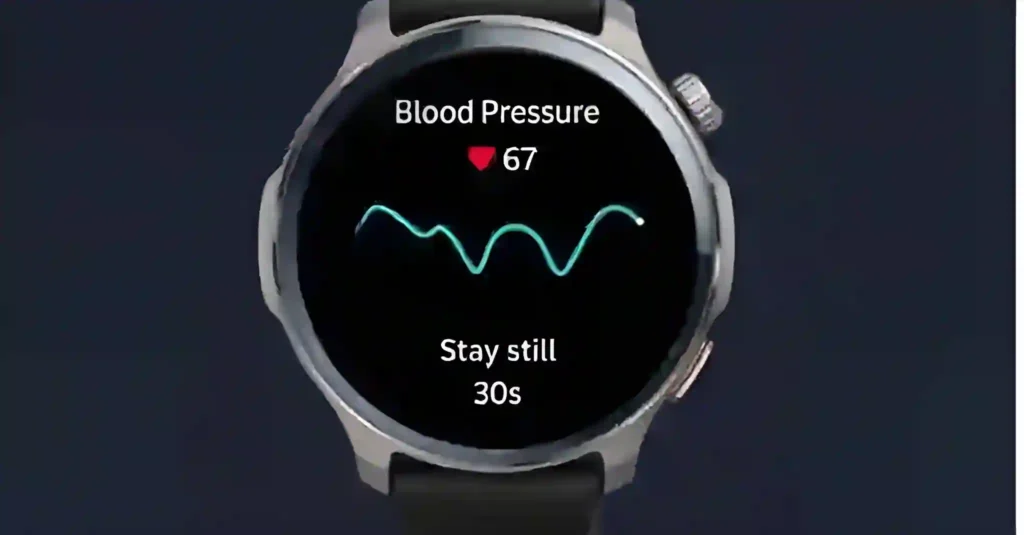Hey fitness fans – big news! Amazfit just slipped a new blood pressure app into the Balance 2 smartwatch with its mid-July 2025, but it’s a bit of a tease.
The latest firmware (version 3.16.0.3, released mid-July) quietly adds a blood pressure monitor and a new “Ultramarathon” running mode for those extra-long races.
Behind the scenes, it also makes the tiny crown dial scroll more smoothly and cuts down lag in the control center.
In short, the update brings some cool new tricks – but only a lucky few get to try them out right now.
Who’s Getting This Feature?
So who’s lucky enough to use it? As of now, only certain regions have access. If you live in Singapore, India, or Brazil, check your Zepp App: you should see a new “Blood Pressure Measurement” app ready to install.
Heads up: if your Amazfit account is based in Europe or North America, you won’t see it yet – Zepp Health hasn’t flipped the switch in those markets.)
This is pretty common with Amazfit’s health features – they roll out only in places where regulations allow it.
Measuring Blood Pressure on Your Wrist
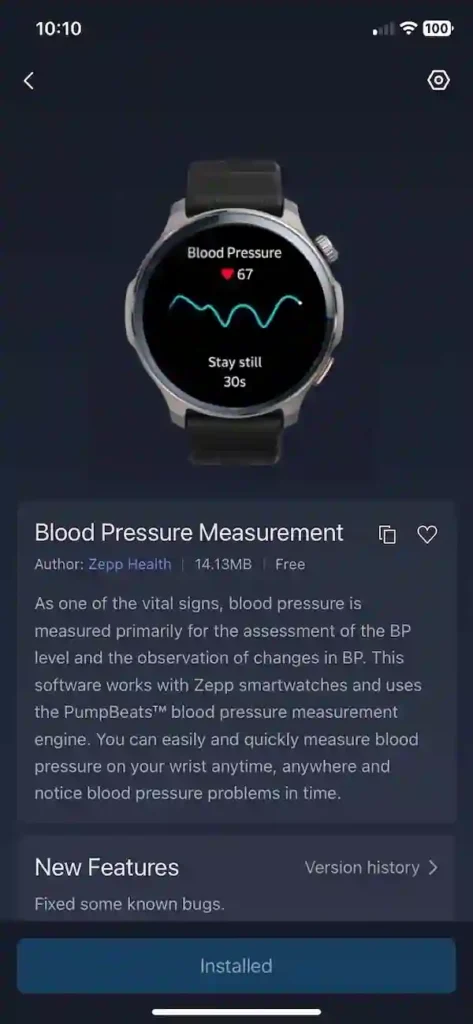
Once it’s available, the watch actually walks you through the blood pressure measurement.
One screenshot from Amazfit shows the Balance 2 counting down a 30-second reading on the screen. During that time, the app reminds you to keep the wrist strap snug and your arm flat on a table.
No inflatable cuff here – the Balance 2 uses its optical heart-rate sensor to estimate your blood pressure (both the “top” and “bottom” numbers).
When you tap to start a reading, the watch spends about 30 seconds gathering data, then displays your results right on the display.
Keep in mind: it’s not plug-and-play just yet. You actually have to calibrate the watch first using a traditional blood pressure cuff.
Amazfit’s app will guide you through a quick setup where you take a few paired readings (the watch vs. a real cuff) on the same arm.
That calibration sticks around for roughly a month, so you’ll need to redo it every so often to stay accurate. After setup, though, checking your blood pressure is easy and instant (well, 30 seconds instant!).
No extra gadgets needed – just tap the app and let the watch do its thing.
Accuracy and Caution
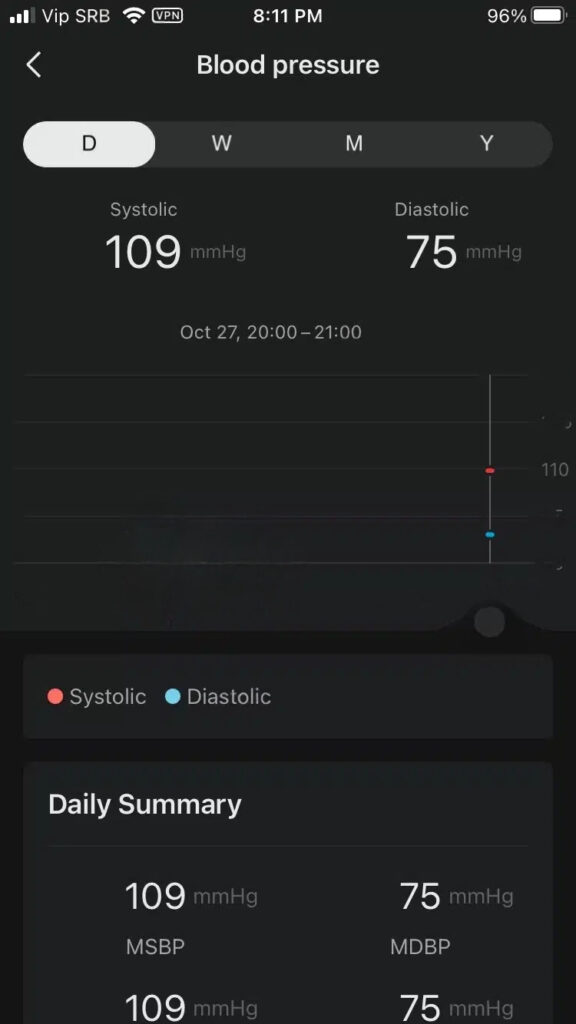
Before you get too excited, remember that Amazfit is very clear this isn’t a doctor’s tool. The company warns that the readings are only for personal tracking – “do not use [them] for clinical decision-making and treatment”.
In other words, don’t freak out (or ignore your doctor) if the numbers jump around. The accuracy of these readings is still a bit unproven; Amazfit itself says it’s not a medical device.
That said, early tests sound pretty promising. For example, one study (by researchers at Peking University) found the watch’s readings were usually within about 5 points of a medical-grade cuff monitor.
Not perfect, but that’s actually pretty good for a wrist gadget! So take the numbers with a grain of salt (and always follow up with a professional if you have concerns).
Other Goodies in the Update
Besides blood pressure, there are a few other goodies in version 3.16.0.3. The new Ultramarathon workout mode is fun – it’s meant for those super-long races beyond the marathon distance.
And on the software side, Zepp Health made the watch feel snappier: the digital crown scrolls more smoothly and the Control Center menus pop up faster.
They even made tap-to-wake the default, so flicking your wrist reliably lights up the screen. All these tweaks make the watch a bit more pleasant to use every day.
Also See:- I Just Updated My Amazfit Balance 2 to Ultramarathon Mode
When (If) Will It Come to More Regions?
If you’re not in one of the lucky countries, your patience will be tested. Zepp Health hasn’t announced any plans to expand blood pressure tracking to North America, Europe, or other regions yet.
So for now, most of us can just sit tight (literally!) and wait. In the meantime, it’s neat to see a fitness watch trying out high-tech health features – we’ll just keep remembering that it’s a fun bonus, not a medical miracle.
Also See:-
- Amazfit Balance Gets a Big Update: Smarter Tracking, New Fitness Features
- Amazfit T-Rex 3 Features That Help You Own the Trail
- Rod Farvard Joins Amazfit: A Bold Step Toward Pro-Level Fitness Tech
- Amazfit Bip 6 Guide: How This $79 Smartwatch Packs a Punch
- Your Amazfit Bip 6 Has Secrets: 9 Features I Wish I Knew Sooner
- Amazfit GPS Accuracy: Real-World Test for Outdoor Adventures
- Amazfit T-Rex 4: 2025 Release Date, Specs & All Rumors